Step 1: Users who want to transfer tokens to another wallet, after successfully logging in, go to withdraw button, pay attention that they should not go to any fake links to transfer tokens to another wallet.
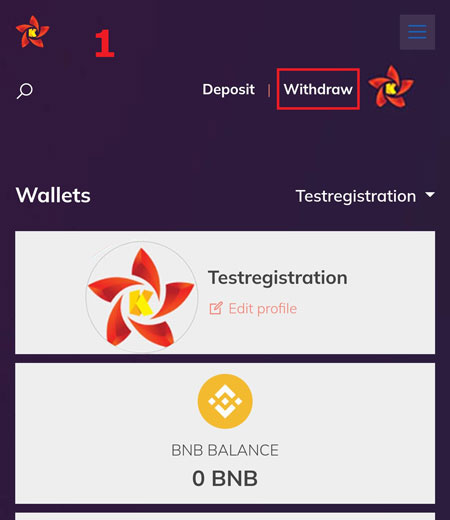
Step 2: Choose the token to transfer, note that a certain amount of BNB is required as a transfer fee, transferring to another wallet or participating in Coinlaunch requires a transfer fee in BNB. This fee is very small and is used as a gas fee for the BEP20 system (BSC system).
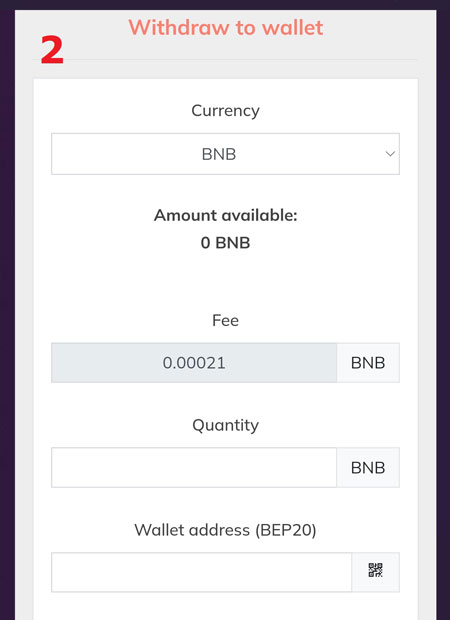
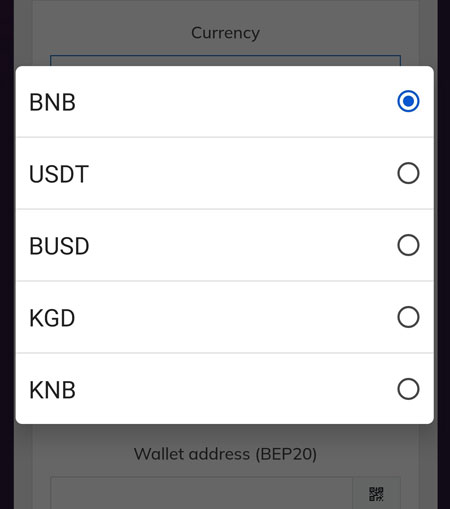
Step 3: Copy the recipient wallet address and paste to the sending address, notice that the address is in the BEP 20 system (BSC system). Users can use the scan button to scan the recipient's wallet address QR code.
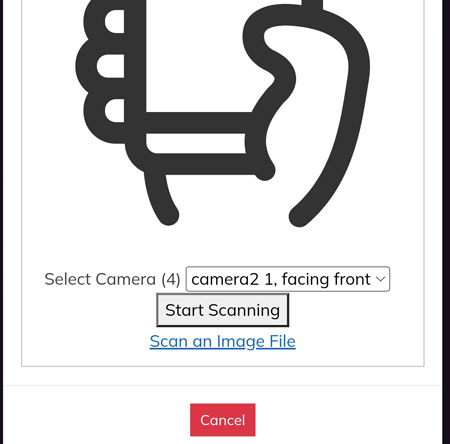
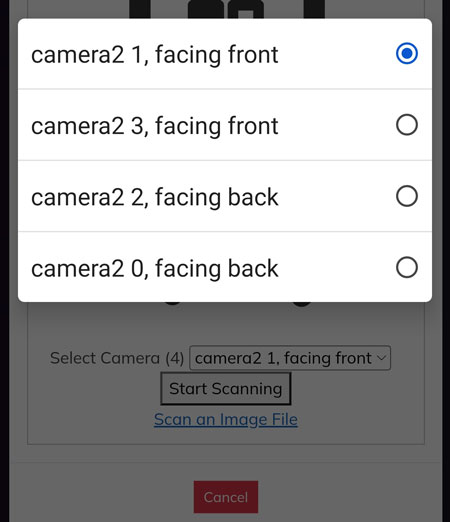
How to use the QR code scanning function as follows:
Click on the QR code scan icon
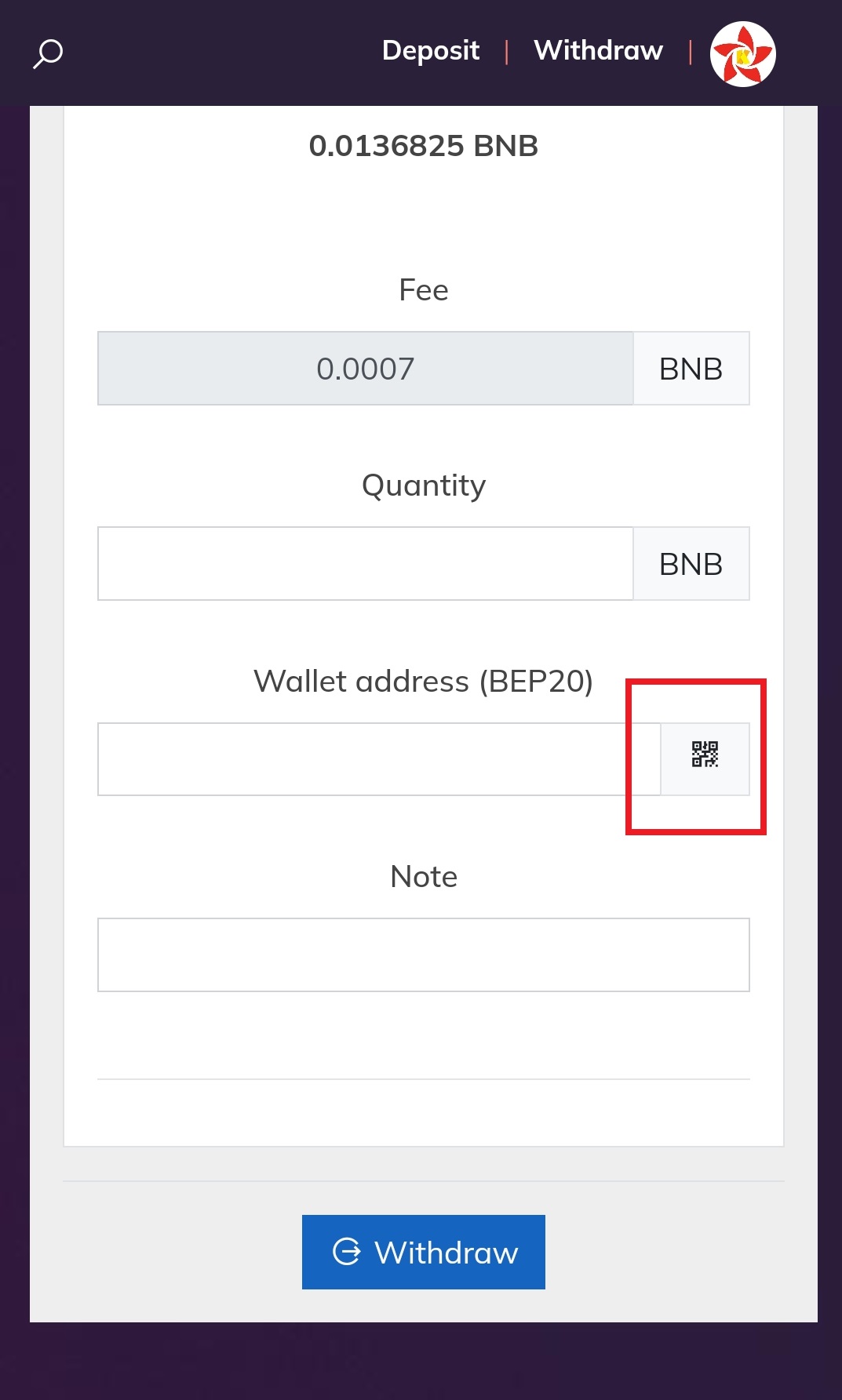
Frame 1: Select the camera for scanning; it's recommended to choose the rear camera of the phone with the highest resolution, If scanning directly, select frame 2 'Start Scanning' to scan the QR code from an image or another device.
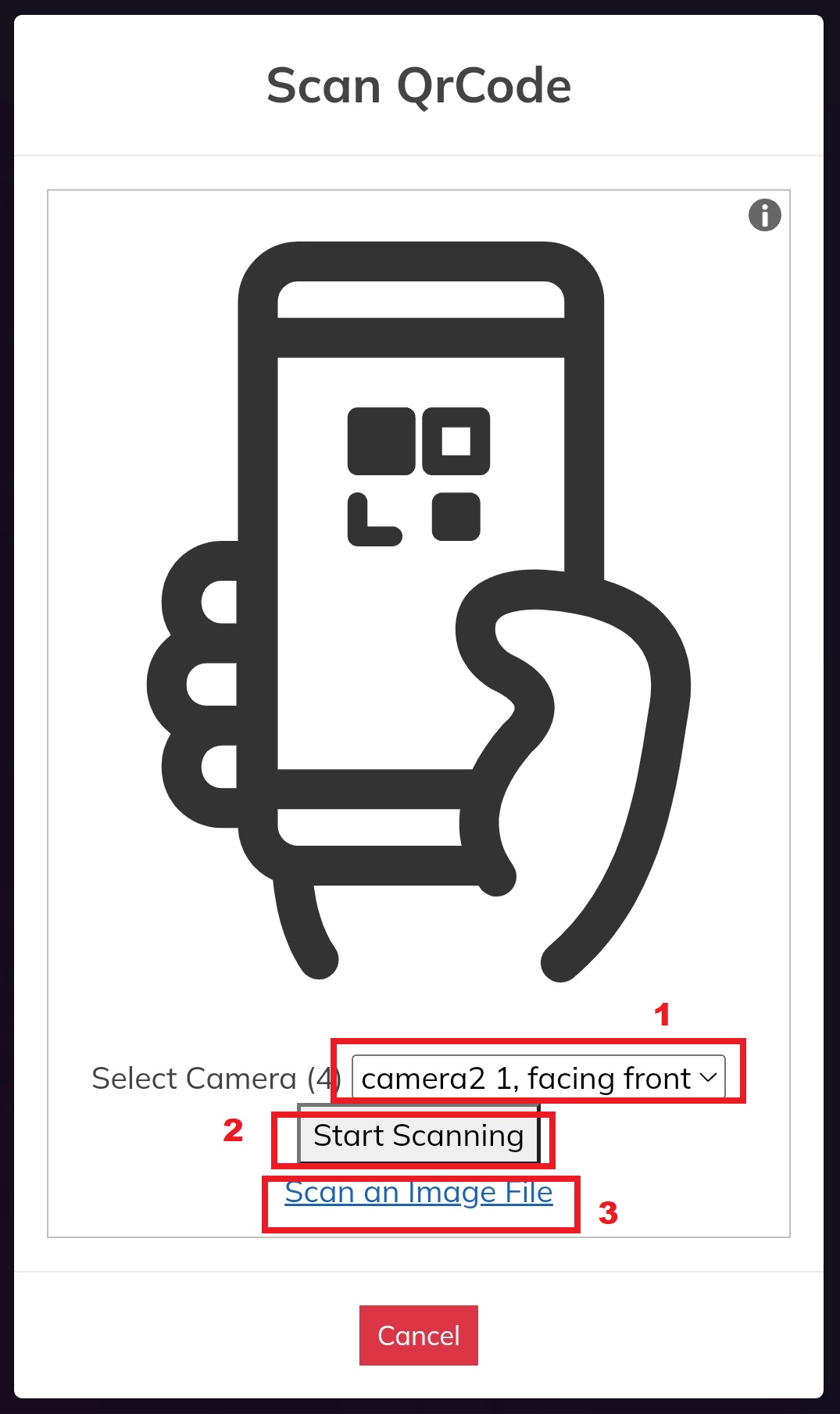
If scanning from a QR code image on the same device, select frame 3 'Scan an Image File.' Note that the QR code image on the same phone must be clear and contain only the exact QR code, as shown in the sample image below.
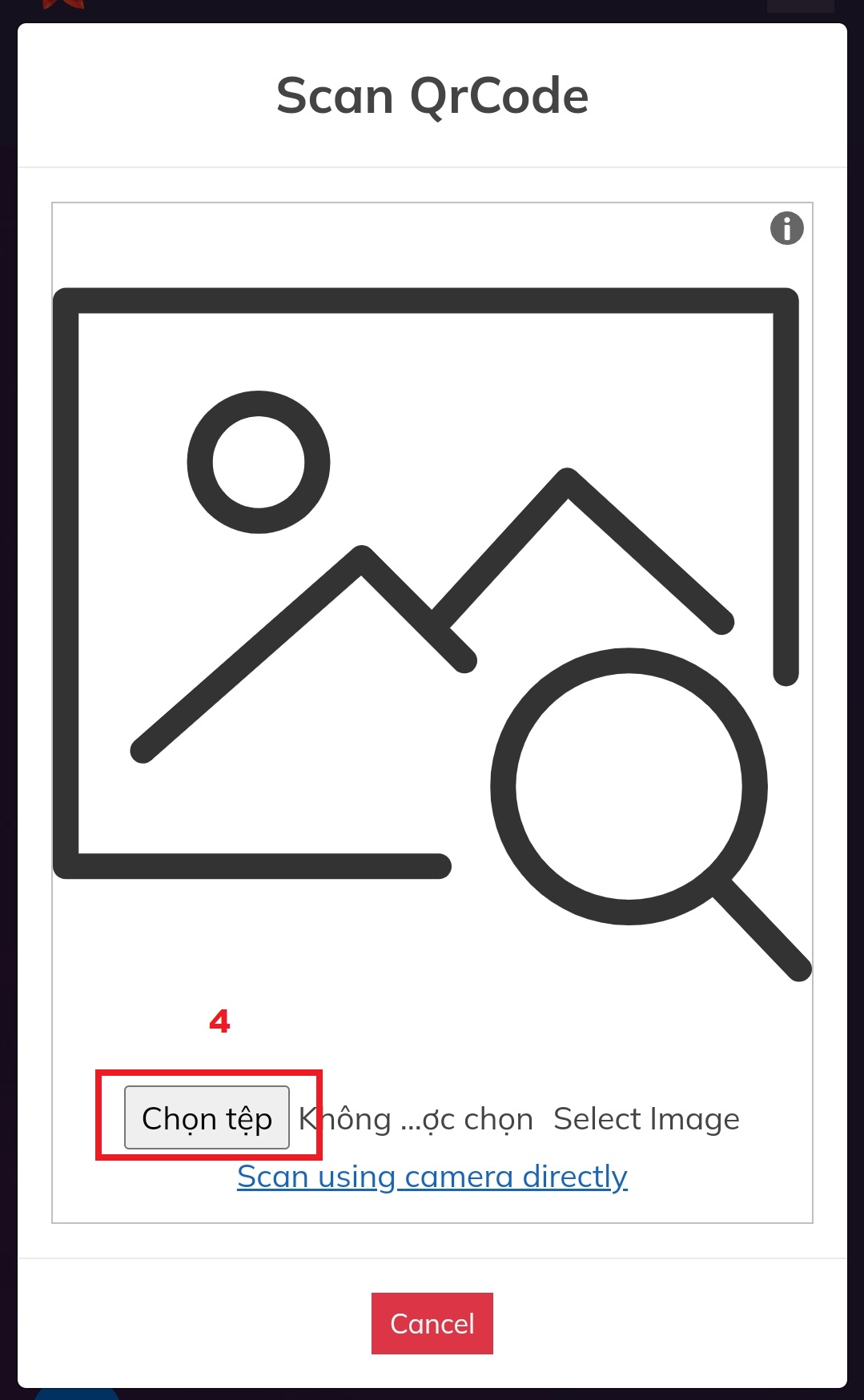
The sample QR code image to scan on the same device with only white background accepted is as follows:

Step 4: Checking the sending address is correct completely before sending, enter the amount to be shipped and click on "Withdraw" button.
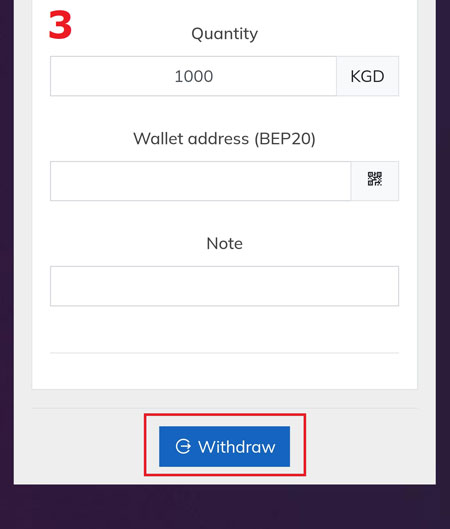
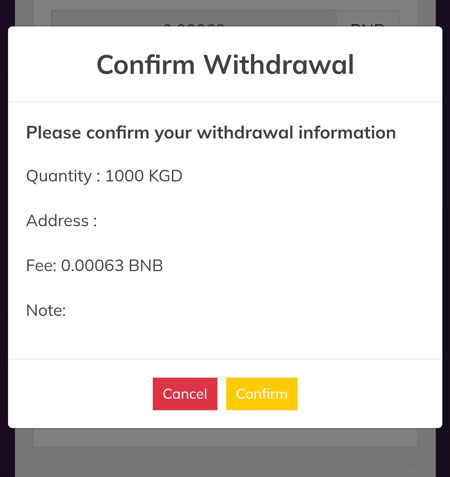
Note that if the address is incorrect, the transferred tokens cannot be retrieved. Therefore, it is essential to double-check the address before making the transfer in a fully corect manner.